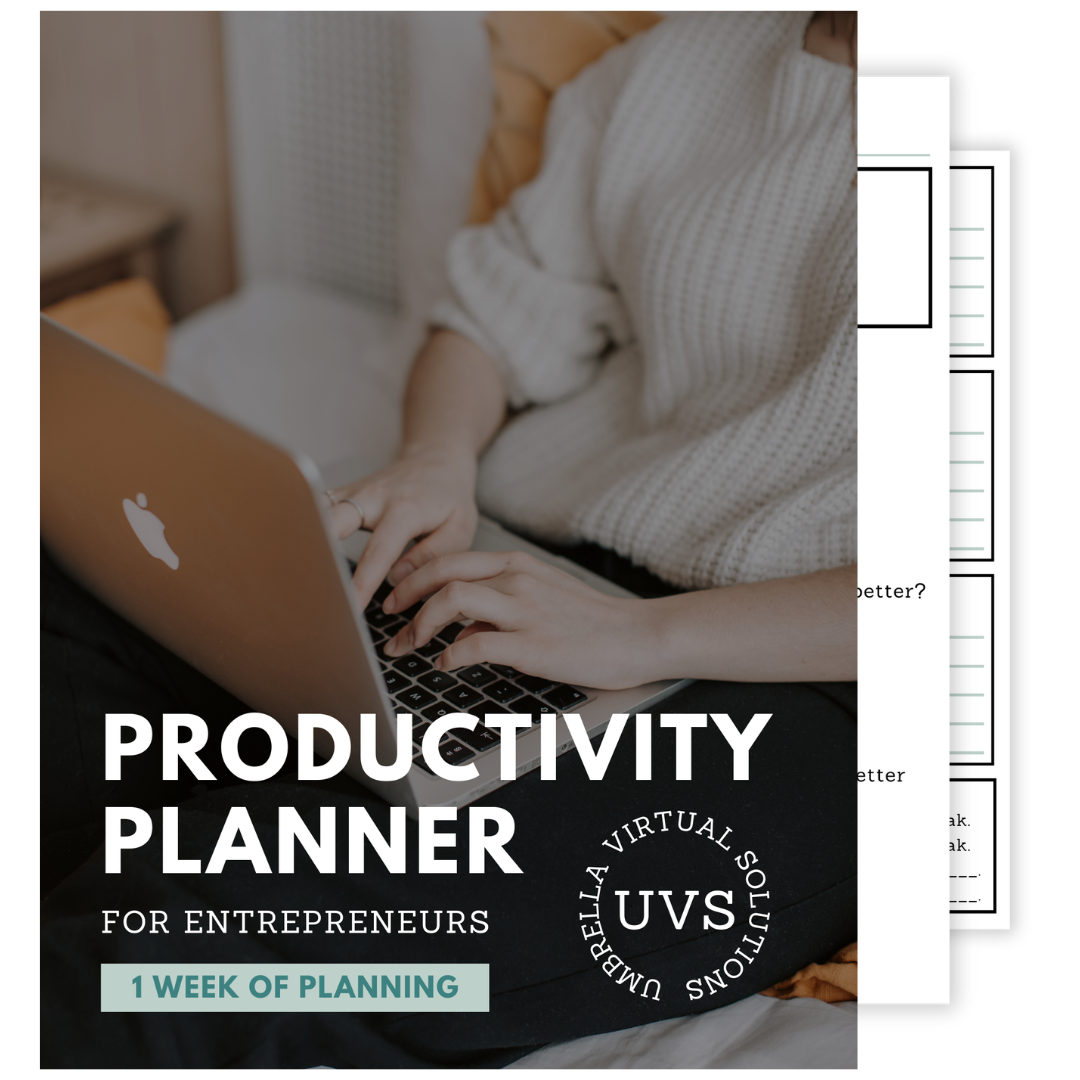20 Freebie Ideas for Small Businesses
Disclosure: This post may contain affiliate links. I may receive a small commission at no additional cost to you if you purchase a product or service using one of the affiliate links within this post. I love all my affiliates and make sure they align with my brand before allowing them into my blog. Thanks for your support!
Let's get the obvious out of the way.
Freebies are great for growing your email list!
But creating a freebie that stands out in the online business world is difficult.
And even harder is knowing what kind of freebie aligns best with your business and audience.
Having a list of potential freebies is a good place to start, right?
I mean, who doesn't love free stuff?
Whether you're starting out or looking to grow your business, let's talk about 20 freebie ideas for your online business.
Freebie Ideas for Small Businesses
While writing this blog post, I have a single freebie.
But no need to worry, there's more coming soon!
When thinking of the kind of freebie I would make, there were two things I thought about.
What kind of freebies do I enjoy?
What kind of freebie is my audience looking for?
These questions really helped me figure out my freebie.
And now my email list has grown so much!
Here are a few other tips before we get into it.
Make sure you offer your freebie in exchange for their email address so they can join your email list and read your newsletter.
Also, remember that your freebies can be as big or small as you'd like, but I'd suggest doing them smaller than your paid-for items.
You can also use your freebies to talk about your paid-for items!
The quality of your freebie is important too. If they like your freebie, there's a better chance they'll buy one of your paid-for products.
Each freebie I mention is flexible to different niches, but not all audiences are attracted to every one of them. Keep that in mind when choosing!
1. Ebook or Guide
Ebooks and guides are great ways to teach your audience a specific topic.
And if you enjoy writing like me, it's even more fun to create!
Pick a topic that makes sense with your niche and get into it.
For example, if you’re in digital marketing, you could write an ebook like "The Ultimate Guide to Social Media Marketing".
Make sure it has step-by-step instructions and real-life examples.
It should also be easy to follow along!
People love detailed guides because they can learn something new and apply it to their own businesses.
But remember, if your guide feels too convoluted or difficult to understand, readers might stop reading.
2. Checklist
Checklists are one of the easier freebies to make.
That's why I suggest really niching down your checklist's topic.
Instead of making it something like "Website Launch Checklist" make it more specific like "Checklist: The 10 Steps to Launching Your Website".
Remember, the entire point of a checklist is that it helps people to stay organized.
Leaning into that is good!
Think about creating a checklist that reflects your audience’s needs.
Checklists break down large tasks into steps, making big projects easier for your audience.
And as I mentioned before, they're easy to make.
3. Templates
You can make templates for just about anything!
Instagram posts, Pinterest pins, newsletters, business plans, canva graphics, websites, and Notion pages.
And those are only the ones I can think of off the top of my head!
For example, a "Content Calendar Template" and "Instagram Carousel Template" can help small businesses plan and create their social media posts without taking too much time.
And that's their main purpose. To save time.
Creating a well-designed template can show your audience that you give helpful resources.
Make sure your templates are easy to customize and come with step-by-step instructions.
This way, beginners can easily use them.
4. Webinar
Hosting a free webinar is such a great way to teach something to your audience.
You're essentially speaking to your audience about a specific topic.
And usually, you use a webinar to lead into selling a paid-for item at the end of it.
Pick a topic that answers a problem your audience is facing.
There are both live and recorded webinars, so choose the one that makes the most sense for you.
And if you choose to record a webinar and offer it as a free resource on your website, it can become a permanent freebie.
5. Email Course
An email course is a bunch of emails delivered over a few days or weeks.
They are usually made to teach a certain topic.
That's why it's a course!
It's a great way to teach your audience while keeping them engaged for a longer period of time.
A "5-Day Email Course on Starting a Blog" is a good example of this.
Each email can cover a different thing, each about the same topic.
The best part is that they can be automated, making them a low-maintenance freebie.
6. Resource Library
Think of this like setting up a membership area.
Except this time it's free and full of resources, like multiple freebies.
It's a library that has a bunch of tools, templates, guides, planners, and other resources all in one place.
It’s also a fantastic way to keep people coming back to your site.
For example, a marketing resource library could have things like templates for marketing plans, guides on SEO, social media checklists, and an e-book about the best ways to market and grow an online business.
It makes your business into a central hub for resources.
It also shows that you’re here to give lots of free things, which can help build a long-term relationship with your audience.
7. Planner
A planner is a great freebie to help your audience stay organized and productive!
Planners can include daily, weekly, or monthly layouts, and can be made for different topics, like work or personal goals.
For example, a "1-Week Productivity Planner for Entrepreneurs" can help users plan their weekly tasks, activities, goals, and to-do lists.
What makes a planner great is that it not only helps with time management but also helps the user to stay focused and motivated.
8. Calendar
Calendars are great for planning social media posts.
It's not as specific as a "Planner", but can look far into the future with tasks.
A social media calendar can help people plan their posts.
I use a calendar to plan my Pinterest pins.
It really is helpful for social media!
Calendars are also used often, meaning they may help the user think of you when they use it.
It also helps them visualize their social media strategy, making it easier to align their posts with their business goals.
9. Workbook
Think of workbooks like e-books, but interactive.
They have everything an e-book has, all of the instructions and lessons, but this time with fillable activities also included.
But that's what's so great about them, they're engaging!
For example, if you have an e-book on marketing strategies, a marketing strategies workbook would have exercises and activities throughout.
They also give your audience the chance to see real results from your advice.
It's a hands-on way of learning for your audience.
And they can be a lot of fun to put together!
10. Cheat Sheet
Cheat sheets are quick-reference guides that give info at a glance.
They’re perfect for quick tips.
For example, an "SEO Cheat Sheet" would have SEO practices and tips you can find very quickly.
Cheat sheets are easy to create but should be extremely easy to navigate.
They’re usually printed out or saved to access quickly, keeping your brand in the user's mind.
11. Mini Course
This is the kind of freebie I have!
A mini course is a short course that gives information on a very specific topic.
For example, a "Mini-Course on Instagram Reels" is much more specific than a larger course that covers the entirety of Instagram.
But I suggest you save the bigger courses for paid products and make these mini-courses instead.
Remember, a mini course is still a course, even if it's small.
They're also a great way to show your teaching style if you want to use your mini-course to sell a larger, paid-for course.
12. Printable
Printables are downloadable documents that your audience can print and use.
Most of the things I mention are digital, but not these.
The entire point is that your audience can print them!
They can include planners, trackers, worksheets, calendars, and other things you can print.
For example, a "Daily Business Planner" printable can help entrepreneurs organize their daily tasks.
13. Swipe File
The name may sound weird, but these are really cool!
A swipe file is a bunch of effective examples, like email subject lines or sales copy.
It’s meant for inspiration or reference.
For example, a "Swipe File of High-Converting Email Subject Lines" can be amazing for email marketers.
I know that coming up with sales copy doesn't always come easily, so I love this freebie idea and would download it if the topic was something I'm looking for.
14. Success Story
Everyone loves a good story.
Especially when it has a happy ending!
Talking about these things usually does well.
How you started
The mistakes you made along the way
Your strategies
Your growth
Where you are now
And it doesn't have to be about you, it can be about a client (just make sure to get their permission first).
Something like "How I Increase my Sales by 200% in 1 Year" is a good title.
And it also helps your audience to feel a deeper connection to you if it's your own story.
15. Toolkit
A toolkit is a bunch of resources (similar to a Resource Library) made to help your audience tackle a specific challenge.
But a toolkit is more specific and focused on achieving a certain thing.
For example, a "Startup Toolkit" could have a business plan template, marketing plan template, financial planning spreadsheets, and a checklist for launching a business.
See how it's not a bunch of different resources put together, but instead specific resources made with a goal in mind.
They're a great way to show your knowledge on a subject and give real resources to your audience.
16. Q&A Session
Setting up and recording a free Q&A session is a great way to engage with your audience and give personalized advice.
You can do this live somewhere like Zoom.
You can also record yourself answering questions you continuously get.
For example, a "Live Q&A Session on Digital Marketing Trends" could bring in a lot of interest.
Q&A sessions let you talk about specific questions and concerns.
17. Video Tutorial
These differ from webinars because they are a step-by-step guide to doing something.
You are showing yourself doing the thing in real time so your viewers can follow along.
But make sure the video is on a topic your audience is interested in!
For instance, a "How to Set Up Google Analytics" video tutorial can help those in your audience who are business owners track how their website is doing.
Videos are easy to follow and can help guide your viewers through something difficult.
18. Free Consultation
Giving a free consultation is a great way to give personalized advice to your audience/audience members.
I'd suggest this for coaches especially since this is their area of expertise!
Before selling your audience members on your coaching, talk to them first and show them a little taste of what it's like to be coached by you.
For example, a "30-Minute Free Business Consultation" can help potential clients understand their challenges and see how you can help.
It's how you can build trust and show your audience that you’re here to help them succeed.
19. Exclusive Facebook Group Access
This one is pretty self-explanatory, but making a Facebook group which only newsletter subscribers can access is a great way to build a community.
It's where your audience can share ideas and ask questions.
Facebook groups also help keep your audience engaged.
It's a place for interaction and support, which is amazing for your audience.
You benefit too because you can get to know your audience better with this.
20. Worksheet
Worksheets are pretty much the same as workbooks, just not as long.
Instead of teaching a topic and then giving activities to work on, they usually use a question/answer format.
But they do teach a new thing or concept to the user, just on one page instead of multiple.
It can help organize thoughts and track progress on specific tasks.
They can also help teach new skills.
But once again, it should be easy to follow and help your audience achieve whatever the topic is more effectively.
Are You Ready to Make a Freebie?
Thanks for reading this far!
If you want to chat about anything I mentioned in this blog post, I'd love it if you DM me on Instagram!
See you soon!
Isabella

20 Freebie Ideas for Small Businesses
Disclosure: This post may contain affiliate links. I may receive a small commission at no additional cost to you if you purchase a product or service using one of the affiliate links within this post. I love all my affiliates and make sure they align with my brand before allowing them into my blog. Thanks for your support!
Let's get the obvious out of the way.
Freebies are great for growing your email list!
But creating a freebie that stands out in the online business world is difficult.
And even harder is knowing what kind of freebie aligns best with your business and audience.
Having a list of potential freebies is a good place to start, right?
I mean, who doesn't love free stuff?
Whether you're starting out or looking to grow your business, let's talk about 20 freebie ideas for your online business.
Freebie Ideas for Small Businesses
While writing this blog post, I have a single freebie.
But no need to worry, there's more coming soon!
When thinking of the kind of freebie I would make, there were two things I thought about.
What kind of freebies do I enjoy?
What kind of freebie is my audience looking for?
These questions really helped me figure out my freebie.
And now my email list has grown so much!
Here are a few other tips before we get into it.
Make sure you offer your freebie in exchange for their email address so they can join your email list and read your newsletter.
Also, remember that your freebies can be as big or small as you'd like, but I'd suggest doing them smaller than your paid-for items.
You can also use your freebies to talk about your paid-for items!
The quality of your freebie is important too. If they like your freebie, there's a better chance they'll buy one of your paid-for products.
Each freebie I mention is flexible to different niches, but not all audiences are attracted to every one of them. Keep that in mind when choosing!
1. Ebook or Guide
Ebooks and guides are great ways to teach your audience a specific topic.
And if you enjoy writing like me, it's even more fun to create!
Pick a topic that makes sense with your niche and get into it.
For example, if you’re in digital marketing, you could write an ebook like "The Ultimate Guide to Social Media Marketing".
Make sure it has step-by-step instructions and real-life examples.
It should also be easy to follow along!
People love detailed guides because they can learn something new and apply it to their own businesses.
But remember, if your guide feels too convoluted or difficult to understand, readers might stop reading.
2. Checklist
Checklists are one of the easier freebies to make.
That's why I suggest really niching down your checklist's topic.
Instead of making it something like "Website Launch Checklist" make it more specific like "Checklist: The 10 Steps to Launching Your Website".
Remember, the entire point of a checklist is that it helps people to stay organized.
Leaning into that is good!
Think about creating a checklist that reflects your audience’s needs.
Checklists break down large tasks into steps, making big projects easier for your audience.
And as I mentioned before, they're easy to make.
3. Templates
You can make templates for just about anything!
Instagram posts, Pinterest pins, newsletters, business plans, canva graphics, websites, and Notion pages.
And those are only the ones I can think of off the top of my head!
For example, a "Content Calendar Template" and "Instagram Carousel Template" can help small businesses plan and create their social media posts without taking too much time.
And that's their main purpose. To save time.
Creating a well-designed template can show your audience that you give helpful resources.
Make sure your templates are easy to customize and come with step-by-step instructions.
This way, beginners can easily use them.
4. Webinar
Hosting a free webinar is such a great way to teach something to your audience.
You're essentially speaking to your audience about a specific topic.
And usually, you use a webinar to lead into selling a paid-for item at the end of it.
Pick a topic that answers a problem your audience is facing.
There are both live and recorded webinars, so choose the one that makes the most sense for you.
And if you choose to record a webinar and offer it as a free resource on your website, it can become a permanent freebie.
5. Email Course
An email course is a bunch of emails delivered over a few days or weeks.
They are usually made to teach a certain topic.
That's why it's a course!
It's a great way to teach your audience while keeping them engaged for a longer period of time.
A "5-Day Email Course on Starting a Blog" is a good example of this.
Each email can cover a different thing, each about the same topic.
The best part is that they can be automated, making them a low-maintenance freebie.
6. Resource Library
Think of this like setting up a membership area.
Except this time it's free and full of resources, like multiple freebies.
It's a library that has a bunch of tools, templates, guides, planners, and other resources all in one place.
It’s also a fantastic way to keep people coming back to your site.
For example, a marketing resource library could have things like templates for marketing plans, guides on SEO, social media checklists, and an e-book about the best ways to market and grow an online business.
It makes your business into a central hub for resources.
It also shows that you’re here to give lots of free things, which can help build a long-term relationship with your audience.
7. Planner
A planner is a great freebie to help your audience stay organized and productive!
Planners can include daily, weekly, or monthly layouts, and can be made for different topics, like work or personal goals.
For example, a "1-Week Productivity Planner for Entrepreneurs" can help users plan their weekly tasks, activities, goals, and to-do lists.
What makes a planner great is that it not only helps with time management but also helps the user to stay focused and motivated.
8. Calendar
Calendars are great for planning social media posts.
It's not as specific as a "Planner", but can look far into the future with tasks.
A social media calendar can help people plan their posts.
I use a calendar to plan my Pinterest pins.
It really is helpful for social media!
Calendars are also used often, meaning they may help the user think of you when they use it.
It also helps them visualize their social media strategy, making it easier to align their posts with their business goals.
9. Workbook
Think of workbooks like e-books, but interactive.
They have everything an e-book has, all of the instructions and lessons, but this time with fillable activities also included.
But that's what's so great about them, they're engaging!
For example, if you have an e-book on marketing strategies, a marketing strategies workbook would have exercises and activities throughout.
They also give your audience the chance to see real results from your advice.
It's a hands-on way of learning for your audience.
And they can be a lot of fun to put together!
10. Cheat Sheet
Cheat sheets are quick-reference guides that give info at a glance.
They’re perfect for quick tips.
For example, an "SEO Cheat Sheet" would have SEO practices and tips you can find very quickly.
Cheat sheets are easy to create but should be extremely easy to navigate.
They’re usually printed out or saved to access quickly, keeping your brand in the user's mind.
11. Mini Course
This is the kind of freebie I have!
A mini course is a short course that gives information on a very specific topic.
For example, a "Mini-Course on Instagram Reels" is much more specific than a larger course that covers the entirety of Instagram.
But I suggest you save the bigger courses for paid products and make these mini-courses instead.
Remember, a mini course is still a course, even if it's small.
They're also a great way to show your teaching style if you want to use your mini-course to sell a larger, paid-for course.
12. Printable
Printables are downloadable documents that your audience can print and use.
Most of the things I mention are digital, but not these.
The entire point is that your audience can print them!
They can include planners, trackers, worksheets, calendars, and other things you can print.
For example, a "Daily Business Planner" printable can help entrepreneurs organize their daily tasks.
13. Swipe File
The name may sound weird, but these are really cool!
A swipe file is a bunch of effective examples, like email subject lines or sales copy.
It’s meant for inspiration or reference.
For example, a "Swipe File of High-Converting Email Subject Lines" can be amazing for email marketers.
I know that coming up with sales copy doesn't always come easily, so I love this freebie idea and would download it if the topic was something I'm looking for.
14. Success Story
Everyone loves a good story.
Especially when it has a happy ending!
Talking about these things usually does well.
How you started
The mistakes you made along the way
Your strategies
Your growth
Where you are now
And it doesn't have to be about you, it can be about a client (just make sure to get their permission first).
Something like "How I Increase my Sales by 200% in 1 Year" is a good title.
And it also helps your audience to feel a deeper connection to you if it's your own story.
15. Toolkit
A toolkit is a bunch of resources (similar to a Resource Library) made to help your audience tackle a specific challenge.
But a toolkit is more specific and focused on achieving a certain thing.
For example, a "Startup Toolkit" could have a business plan template, marketing plan template, financial planning spreadsheets, and a checklist for launching a business.
See how it's not a bunch of different resources put together, but instead specific resources made with a goal in mind.
They're a great way to show your knowledge on a subject and give real resources to your audience.
16. Q&A Session
Setting up and recording a free Q&A session is a great way to engage with your audience and give personalized advice.
You can do this live somewhere like Zoom.
You can also record yourself answering questions you continuously get.
For example, a "Live Q&A Session on Digital Marketing Trends" could bring in a lot of interest.
Q&A sessions let you talk about specific questions and concerns.
17. Video Tutorial
These differ from webinars because they are a step-by-step guide to doing something.
You are showing yourself doing the thing in real time so your viewers can follow along.
But make sure the video is on a topic your audience is interested in!
For instance, a "How to Set Up Google Analytics" video tutorial can help those in your audience who are business owners track how their website is doing.
Videos are easy to follow and can help guide your viewers through something difficult.
18. Free Consultation
Giving a free consultation is a great way to give personalized advice to your audience/audience members.
I'd suggest this for coaches especially since this is their area of expertise!
Before selling your audience members on your coaching, talk to them first and show them a little taste of what it's like to be coached by you.
For example, a "30-Minute Free Business Consultation" can help potential clients understand their challenges and see how you can help.
It's how you can build trust and show your audience that you’re here to help them succeed.
19. Exclusive Facebook Group Access
This one is pretty self-explanatory, but making a Facebook group which only newsletter subscribers can access is a great way to build a community.
It's where your audience can share ideas and ask questions.
Facebook groups also help keep your audience engaged.
It's a place for interaction and support, which is amazing for your audience.
You benefit too because you can get to know your audience better with this.
20. Worksheet
Worksheets are pretty much the same as workbooks, just not as long.
Instead of teaching a topic and then giving activities to work on, they usually use a question/answer format.
But they do teach a new thing or concept to the user, just on one page instead of multiple.
It can help organize thoughts and track progress on specific tasks.
They can also help teach new skills.
But once again, it should be easy to follow and help your audience achieve whatever the topic is more effectively.
Are You Ready to Make a Freebie?
Thanks for reading this far!
If you want to chat about anything I mentioned in this blog post, I'd love it if you DM me on Instagram!
See you soon!
Isabella