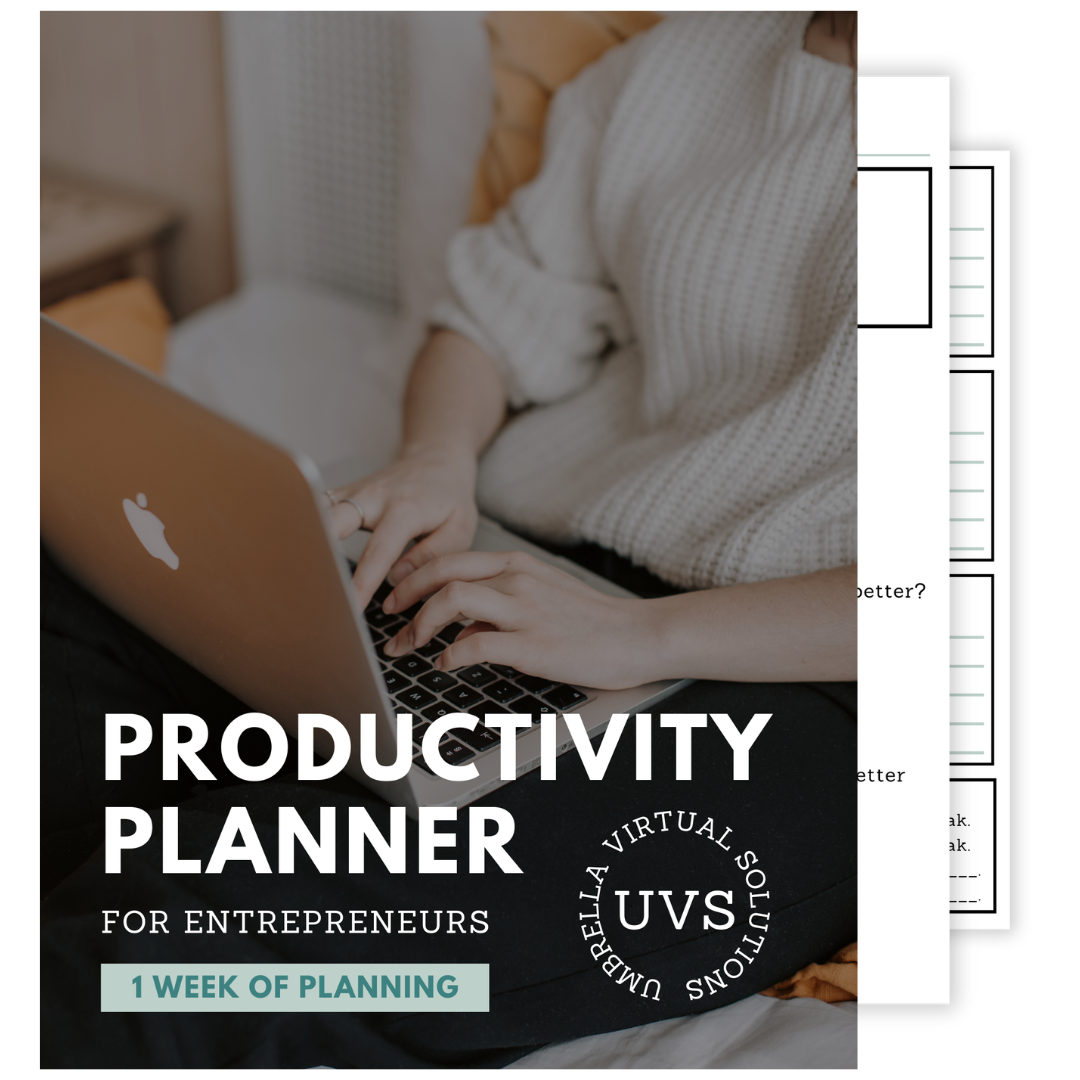How to Bulk Create Engaging Instagram Posts using Canva
Disclosure: This post may contain affiliate links. I may receive a small commission at no additional cost to you if you purchase a product or service using one of the affiliate links within this post. I love all my affiliates and make sure they align with my brand before allowing them into my blog. Thanks for your support!
For a long time now, Instagram has been pushing its "Reels" feature, and it still is one of the best ways to grow your following.
That being said, it doesn't mean that static posts aren't fantastic too.
So, if you want to easily spice up your Instagram page by making some awesome graphics, wouldn't it be best to make them all at once?
Canva has been one of the best graphic creation platforms on the market for a while now, so using it to create content can be a great way to make posts that are both beautiful and efficient!
How to Make Instagram Posts that Connect
There are different types of static posts that you will find when scrolling through Instagram, pictures of an item/person and posts with words on them, which may include a picture.
This blog post will focus on the static posts with words more than the solid picture ones.
Both are great for connecting with your audience and you should post what you think is best for your profile.
If you're adding words to your static posts, then you have a clear message you're trying to get out and into the world.
It could be about a new digital product you're selling or a recipe for a meal you want to write out.
Whatever it is, you want your page to look clean and put together.
People who are scrolling through your profile should like the overall look and the feeling it gives them.
Each singular post should also be eye-catching on its own so people looking through their feed stop to read yours.
So, how do we make Instagram posts that connect with your ideal audience AND look good?
Let's talk LOOKS.
Each post should follow the same guidelines, even if the actual look such as pictures, colours, elements, and wording are different for each one.
This makes your profile much more pleasing to the eye and your audience will be able to recognize your content because it all has the same feel.
Alright, let's get into how we can make our posts feel similar even if they don't look the same.
The main ways you can make your posts feel similar are through colour palettes and fonts.
If you rotate through the same colours that work well together and that highlight the feel of your brand and use the same fonts for your text then all of your posts will look similar even if you change up the layout of the overall graphic.
Choose Your Colour Palette and Fonts
A colour palette is a great thing to make regardless of whether your Instagram profile was made to promote your business or if it is just something personal you enjoy doing.
Doing it right can change the overall vibe of everything you post and can make it feel much more aligned to you.
Different colours can make people feel different things.
For example, blue usually is connected with trust and calmness while yellow is connected with happiness and warmth.
Choosing a main colour which gives the emotion you are trying to convey is a great way to show your audience how they are going to feel when looking at your content before they read a word of what you posted.
After choosing your main colour, try to find other colours that complement it.
Colour wheels have always helped me with that.
For example, let's say you chose a light green to be your main colour.
You can choose a darker green and a lighter pink or a darker green that is slightly tinted with blue and a lighter yellow.
There are lots of possibilities with this.
As far as fonts go, it's always going to be easier to read sans-serif fonts (such as the one I am using right now).
So if you want to use a cursive or serif font make sure they are legible and use them more as a way to highlight certain words instead of the entire line of text you are writing for the graphic.
Templates vs. Creating Graphics Yourself
Canva has a great library of templates for you to use when making your Instagram posts, not to mention the awesome paid templates other creators have made.
It's your choice if you want to make your own templates or use pre-made ones, but for this next step you're going to need 10.
Keep in mind that you can always tweak the templates to better fit your style.
They can be a great base for you to work with if you want to add your own personal touch but don't know where to start.
Once you've made/have these 10 templates, you can use them interchangeably with different pictures and colours.
I think that starting with 10 templates is great because it's manageable and you can always go back and tweak them later.
You can do 15 or 20 if you want more options, but I find that it usually isn't necessary.
The Secret to Creating Graphics in Bulk
It's time to put everything together!
The most important thing when setting up a system to create ANY sort of graphic in bulk, not just Instagram posts, is that you can go back to that system in the future.
We want to build it so that it isn't a single-use thing.
And that's exactly what we just did!
You can bulk-create Instagram posts wherever and whenever you want now using the templates you set up today!
When you want to bulk-create Instagram posts, go into Canva and take out those 10 templates you made.
Then, depending on how many posts you want to make, add photos to each graphic that needs one, change up some of the colours to with colours from your palette to match the photo or the emotions you want your audience to feel from that post, and add in your text.
Send me a DM on Instagram so we can talk a bit about the posts you're going to start creating!
See you soon!
Isabella

How to Bulk Create Engaging Instagram Posts using Canva
Disclosure: This post may contain affiliate links. I may receive a small commission at no additional cost to you if you purchase a product or service using one of the affiliate links within this post. I love all my affiliates and make sure they align with my brand before allowing them into my blog. Thanks for your support!
For a long time now, Instagram has been pushing its "Reels" feature, and it still is one of the best ways to grow your following.
That being said, it doesn't mean that static posts aren't fantastic too.
So, if you want to easily spice up your Instagram page by making some awesome graphics, wouldn't it be best to make them all at once?
Canva has been one of the best graphic creation platforms on the market for a while now, so using it to create content can be a great way to make posts that are both beautiful and efficient!
How to Make Instagram Posts that Connect
There are different types of static posts that you will find when scrolling through Instagram, pictures of an item/person and posts with words on them, which may include a picture.
This blog post will focus on the static posts with words more than the solid picture ones.
Both are great for connecting with your audience and you should post what you think is best for your profile.
If you're adding words to your static posts, then you have a clear message you're trying to get out and into the world.
It could be about a new digital product you're selling or a recipe for a meal you want to write out.
Whatever it is, you want your page to look clean and put together.
People who are scrolling through your profile should like the overall look and the feeling it gives them.
Each singular post should also be eye-catching on its own so people looking through their feed stop to read yours.
So, how do we make Instagram posts that connect with your ideal audience AND look good?
Let's talk LOOKS.
Each post should follow the same guidelines, even if the actual look such as pictures, colours, elements, and wording are different for each one.
This makes your profile much more pleasing to the eye and your audience will be able to recognize your content because it all has the same feel.
Alright, let's get into how we can make our posts feel similar even if they don't look the same.
The main ways you can make your posts feel similar are through colour palettes and fonts.
If you rotate through the same colours that work well together and that highlight the feel of your brand and use the same fonts for your text then all of your posts will look similar even if you change up the layout of the overall graphic.
Choose Your Colour Palette and Fonts
A colour palette is a great thing to make regardless of whether your Instagram profile was made to promote your business or if it is just something personal you enjoy doing.
Doing it right can change the overall vibe of everything you post and can make it feel much more aligned to you.
Different colours can make people feel different things.
For example, blue usually is connected with trust and calmness while yellow is connected with happiness and warmth.
Choosing a main colour which gives the emotion you are trying to convey is a great way to show your audience how they are going to feel when looking at your content before they read a word of what you posted.
After choosing your main colour, try to find other colours that complement it.
Colour wheels have always helped me with that.
For example, let's say you chose a light green to be your main colour.
You can choose a darker green and a lighter pink or a darker green that is slightly tinted with blue and a lighter yellow.
There are lots of possibilities with this.
As far as fonts go, it's always going to be easier to read sans-serif fonts (such as the one I am using right now).
So if you want to use a cursive or serif font make sure they are legible and use them more as a way to highlight certain words instead of the entire line of text you are writing for the graphic.
Templates vs. Creating Graphics Yourself
Canva has a great library of templates for you to use when making your Instagram posts, not to mention the awesome paid templates other creators have made.
It's your choice if you want to make your own templates or use pre-made ones, but for this next step you're going to need 10.
Keep in mind that you can always tweak the templates to better fit your style.
They can be a great base for you to work with if you want to add your own personal touch but don't know where to start.
Once you've made/have these 10 templates, you can use them interchangeably with different pictures and colours.
I think that starting with 10 templates is great because it's manageable and you can always go back and tweak them later.
You can do 15 or 20 if you want more options, but I find that it usually isn't necessary.
The Secret to Creating Graphics in Bulk
It's time to put everything together!
The most important thing when setting up a system to create ANY sort of graphic in bulk, not just Instagram posts, is that you can go back to that system in the future.
We want to build it so that it isn't a single-use thing.
And that's exactly what we just did!
You can bulk-create Instagram posts wherever and whenever you want now using the templates you set up today!
When you want to bulk-create Instagram posts, go into Canva and take out those 10 templates you made.
Then, depending on how many posts you want to make, add photos to each graphic that needs one, change up some of the colours to with colours from your palette to match the photo or the emotions you want your audience to feel from that post, and add in your text.
Send me a DM on Instagram so we can talk a bit about the posts you're going to start creating!
See you soon!
Isabella