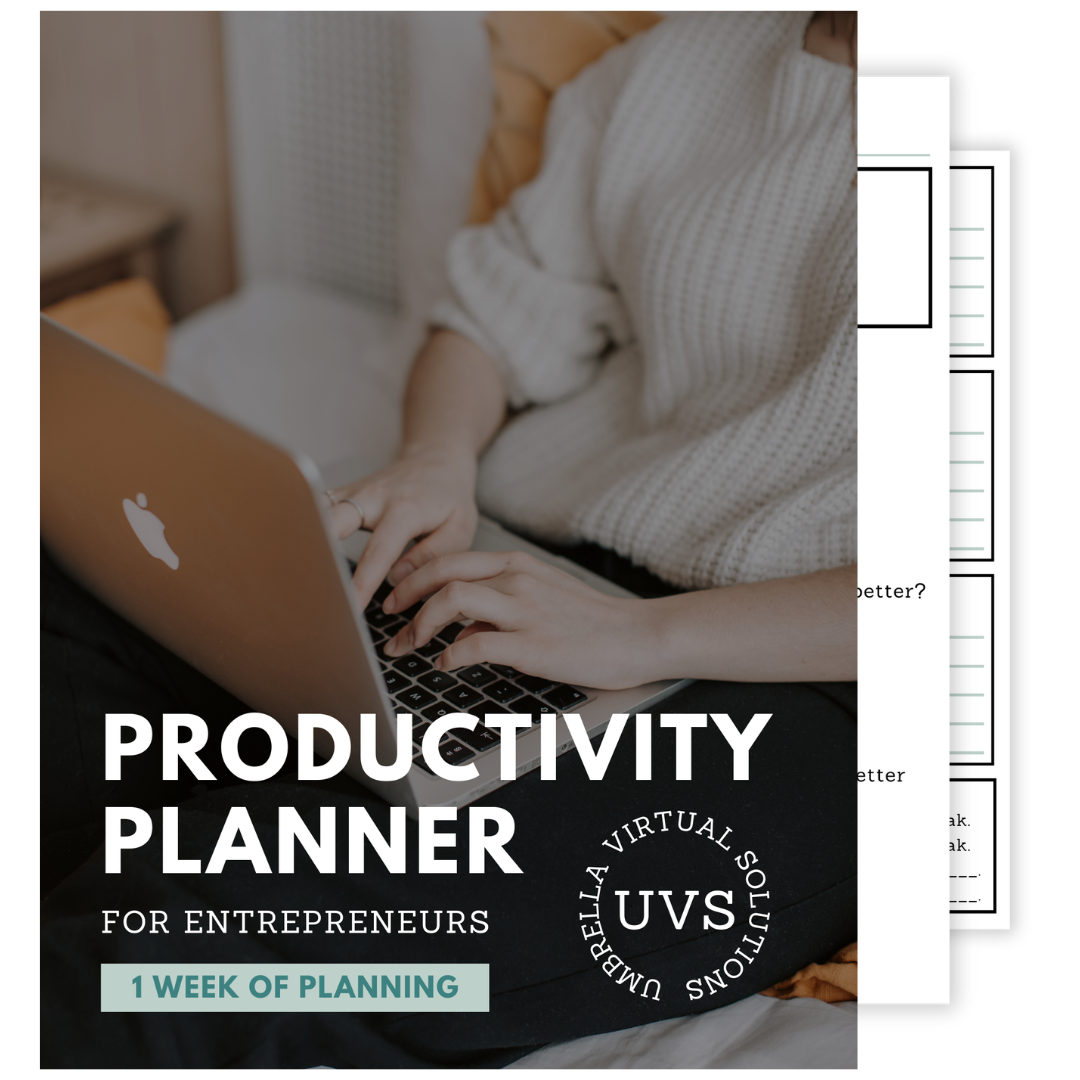How to Edit Your Podcast: Tips From a Podcast Editor
Disclosure: This post may contain affiliate links. I may receive a small commission at no additional cost to you if you purchase a product or service using one of the affiliate links within this post. I love all my affiliates and make sure they align with my brand before allowing them into my blog. Thanks for your support!
I've talked about podcasting quite a few times on this blog, especially how awesome it is for growing your audience!
I've been a podcast editor for a while now and I adore it.
I mostly edit solo and interview-style podcasts, so if your podcast leans in that direction this blog post is great for you!
You should know that nowadays, you don't have to hire a professional editor.
In fact, editing your podcast yourself is easier now than it ever has been.
By editing your podcast yourself you don't have to lose the quality a professional editor would give you.
And the best part?
You might be wondering if editing is a difficult thing that takes up a lot of time.
Let me tell you right now that it's so much easier than you would ever expect!
And that's not all, it doesn't take a ton of time either.
So, after all this time, what did I learn about editing a podcast episode?
Let's get into it!
Podcast Editing Tips that Changed my Editing Game
Even when I first started, Ioved how straightforward the steps to editing a podcast episode were.
You pretty much do the exact same thing for every episode you edit.
That makes your job a lot easier because once you master the steps, all you have to do is replicate it!
Anyways, setting yourself up for success is super important.
What better way to start than with the right equipment?
Choose the right Editing/Recording Platform
The platform I do all of my editing on is called Descript.
In my opinion, it's by far the best on the market!
As great as Descript is, you can also use something free and see great results such as with GarageBand.
And for recording your interviews/episodes, I'd go for Zoom.
Lastly, investing in decent equipment upfront can save you time and effort while editing.
If you want to save time editing, check out some affordable microphones!
What do you do with Filler Words?
I know, I know, it's tempting to cut out every "um" and "uh" to make things sound clean.
But leaving in a few of those filler words and pauses can actually make your podcast feel more real and relatable.
Having an "um" every once in a while can help you sound more human.
Try not to take away all the natural parts that make your voice sound like you.
Those time when your listeners hear hesitation can help them feel like they're having a genuine conversation with you, not listening to a performance.
Here's how I edit filler words:
Longer "um"s or pauses that completely disrupt the flow of the episode should be taken out.
If there are multiple filler words in a short period of time, remove most if not all of them.
Look out for words you or your guests say often. "Um" and "uh" aren't the only filler words. "Like", "anyways", and "so" are all common filler words!
Your Intro and Outro
Adding an intro and outro is one of the first things I recommend to clients!
However, it's important to fade them in and out so that they don't disrupt the flow of your content but instead add to it.
A harsh cut-off can really hurt the sound of your podcast episode.
It's also important that you always verify that you have the proper licenses or permissions to use the music tracks you choose, safeguarding against potential copyright issues in the future.
Also, add your voice to the mix!
Say a few things about the podcast, who you are, and what you're talking about in this specific episode while the intro music is playing.
Make sure the music isn't drowning out your voice, instead, it should feel highlighted by it!
Check for Consistency
Consistency in the quality of your episode can be heard by your listeners, so pay attention!
Before publishing your podcast episode, carefully listen to the final version to catch anything you might have missed.
Your audio quality, volume levels, and editing style should all be the same throughout the entire episode.
Basically, the feel of the episode should be the same from start to finish.
For example, you shouldn't remove long pauses from the beginning but not remove them from the end as that can affect the flow and feel of the episode.
The sound of your episode is important to how your audience feels about you and your podcast so don't overlook it!
Proof-listening is a thing!
I'm sure you've heard of proof-reading, but proof-listening is just as important for podcasts!
Before you download the final version, listen through it once more to see if there are any catches in your microphone, any breathing noises, or anything else that doesn't sound as professional as you would like it to.
Perfection is NOT Your Friend
Focusing on perfecting your podcast can make it sound scripted.
Instead, pay attention to what you can control.
You can control who gets to speak on your podcast, how you want the overall podcast episode to feel, the amount of filler words you want, and so on.
Not only that, you will get better at podcast editing with time and effort.
Don't let the need for perfection stop your from publishing your first episode.
Are Ready to Edit Your Podcast?
Thanks for reading this far!
Podcast editing is so much fun once you get the hang of it!
If you want to chat about anything I mentioned in this blog post, I'd love it if you DM me on Instagram!
See you soon!
Isabella

How to Edit Your Podcast: Tips From a Podcast Editor
Disclosure: This post may contain affiliate links. I may receive a small commission at no additional cost to you if you purchase a product or service using one of the affiliate links within this post. I love all my affiliates and make sure they align with my brand before allowing them into my blog. Thanks for your support!
I've talked about podcasting quite a few times on this blog, especially how awesome it is for growing your audience!
I've been a podcast editor for a while now and I adore it.
I mostly edit solo and interview-style podcasts, so if your podcast leans in that direction this blog post is great for you!
You should know that nowadays, you don't have to hire a professional editor.
In fact, editing your podcast yourself is easier now than it ever has been.
By editing your podcast yourself you don't have to lose the quality a professional editor would give you.
And the best part?
You might be wondering if editing is a difficult thing that takes up a lot of time.
Let me tell you right now that it's so much easier than you would ever expect!
And that's not all, it doesn't take a ton of time either.
So, after all this time, what did I learn about editing a podcast episode?
Let's get into it!
Podcast Editing Tips that Changed my Editing Game
Even when I first started, Ioved how straightforward the steps to editing a podcast episode were.
You pretty much do the exact same thing for every episode you edit.
That makes your job a lot easier because once you master the steps, all you have to do is replicate it!
Anyways, setting yourself up for success is super important.
What better way to start than with the right equipment?
Choose the right Editing/Recording Platform
The platform I do all of my editing on is called Descript.
In my opinion, it's by far the best on the market!
As great as Descript is, you can also use something free and see great results such as with GarageBand.
And for recording your interviews/episodes, I'd go for Zoom.
Lastly, investing in decent equipment upfront can save you time and effort while editing.
If you want to save time editing, check out some affordable microphones!
What do you do with Filler Words?
I know, I know, it's tempting to cut out every "um" and "uh" to make things sound clean.
But leaving in a few of those filler words and pauses can actually make your podcast feel more real and relatable.
Having an "um" every once in a while can help you sound more human.
Try not to take away all the natural parts that make your voice sound like you.
Those time when your listeners hear hesitation can help them feel like they're having a genuine conversation with you, not listening to a performance.
Here's how I edit filler words:
Longer "um"s or pauses that completely disrupt the flow of the episode should be taken out.
If there are multiple filler words in a short period of time, remove most if not all of them.
Look out for words you or your guests say often. "Um" and "uh" aren't the only filler words. "Like", "anyways", and "so" are all common filler words!
Your Intro and Outro
Adding an intro and outro is one of the first things I recommend to clients!
However, it's important to fade them in and out so that they don't disrupt the flow of your content but instead add to it.
A harsh cut-off can really hurt the sound of your podcast episode.
It's also important that you always verify that you have the proper licenses or permissions to use the music tracks you choose, safeguarding against potential copyright issues in the future.
Also, add your voice to the mix!
Say a few things about the podcast, who you are, and what you're talking about in this specific episode while the intro music is playing.
Make sure the music isn't drowning out your voice, instead, it should feel highlighted by it!
Check for Consistency
Consistency in the quality of your episode can be heard by your listeners, so pay attention!
Before publishing your podcast episode, carefully listen to the final version to catch anything you might have missed.
Your audio quality, volume levels, and editing style should all be the same throughout the entire episode.
Basically, the feel of the episode should be the same from start to finish.
For example, you shouldn't remove long pauses from the beginning but not remove them from the end as that can affect the flow and feel of the episode.
The sound of your episode is important to how your audience feels about you and your podcast so don't overlook it!
Proof-listening is a thing!
I'm sure you've heard of proof-reading, but proof-listening is just as important for podcasts!
Before you download the final version, listen through it once more to see if there are any catches in your microphone, any breathing noises, or anything else that doesn't sound as professional as you would like it to.
Perfection is NOT Your Friend
Focusing on perfecting your podcast can make it sound scripted.
Instead, pay attention to what you can control.
You can control who gets to speak on your podcast, how you want the overall podcast episode to feel, the amount of filler words you want, and so on.
Not only that, you will get better at podcast editing with time and effort.
Don't let the need for perfection stop your from publishing your first episode.
Are Ready to Edit Your Podcast?
Thanks for reading this far!
Podcast editing is so much fun once you get the hang of it!
If you want to chat about anything I mentioned in this blog post, I'd love it if you DM me on Instagram!
See you soon!
Isabella