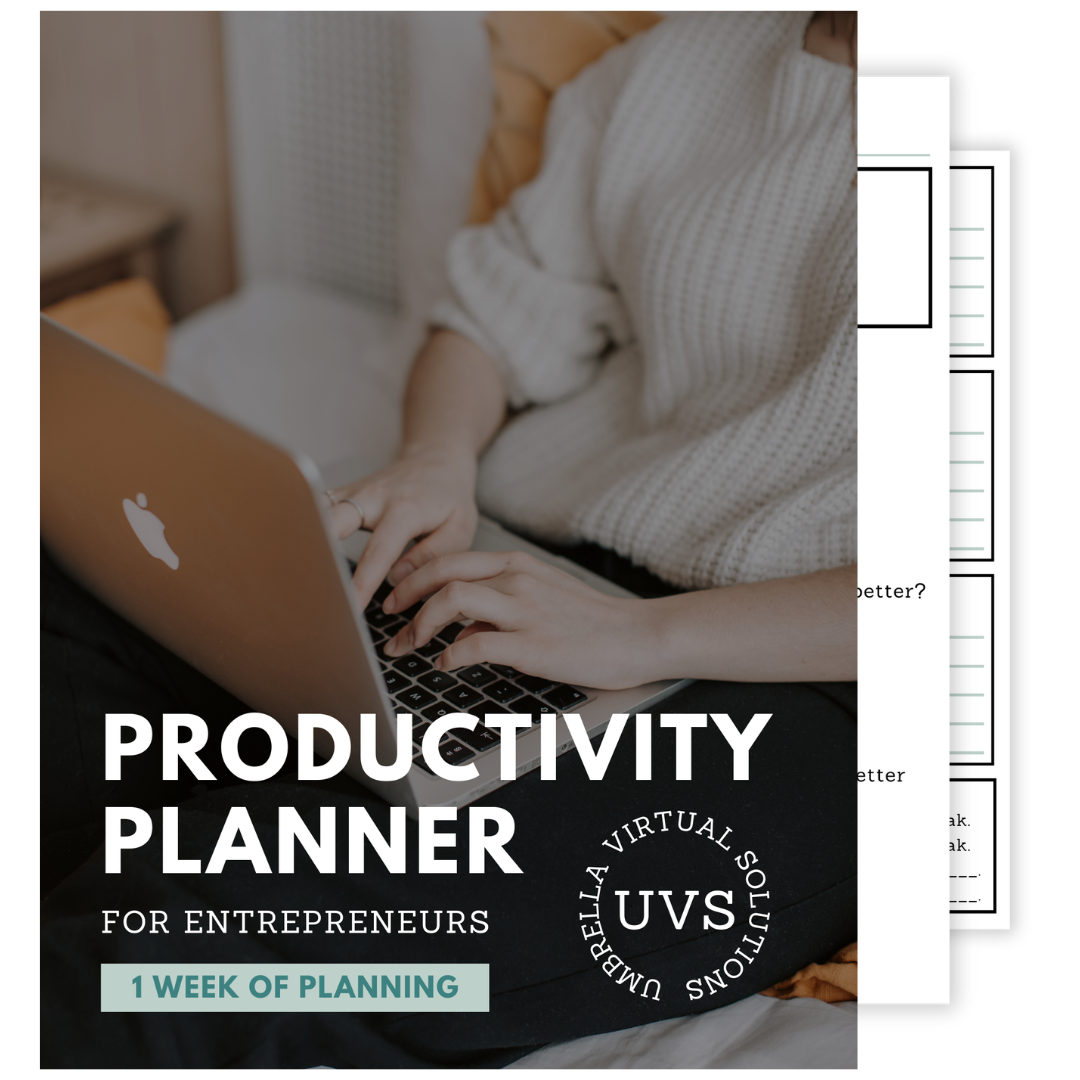A Step-by-Step Guide to Making an Online Course
Disclosure: This post may contain affiliate links. I may receive a small commission at no additional cost to you if you purchase a product or service using one of the affiliate links within this post. I love all my affiliates and make sure they align with my brand before allowing them into my blog. Thanks for your support!
Creating my online course was one of the best projects I've done as an online business owner!
It was so much fun and I loved the creativity that came with it.
Online courses are an awesome product for online business owners as they can be used for any niche.
They're one of the bigger online products, but that doesn't mean they aren't worth it.
Courses are my go-to when I need to learn a new skill as a business owner.
I love courses because you can pack them with so much useful information for your audience.
Let's talk about exactly the steps I took to make my online course!
Step 1: What's Your Online Course About?
Before you can get started on anything you first need a main topic for your online course.
I find it easier to make a course when you know specifically what it's about.
You might already have some sort of idea about the topic of your course since you found your way into this blog post.
The main thing I've learned about choosing a topic for your course is that it shouldn't be too broad.
For example, if you choose "Online Business Growth" as your topic, it's very broad and will bring in an audience who may not be what you're looking for.
We can narrow it down into something like "Online Business Growth Through Blogging" as it is much more specific and so is the audience who comes with it.
When I was making my course, I knew that if my topic was "Social Media Growth" it wouldn't do as well as something more specific like "Instagram Reels".
I find that being specific can help you be more detailed and will bring an audience attracted to your niche.
I would suggest you have a specific topic for your course unless if you're making a massive course or are looking for a broad audience.
Step 2: Time to Make a Killer Name!
You also need to choose a good name for your course that doesn't feel too generic.
This kind of plays into what I said in step 1 but making a more specific title has helped me narrow down the people that I want joining my course.
Because your course's name is made from its topic, the name should also be specific to what the courses are about.
It's nice to add a beginning such as "how to", "a step-by-step guide" or "the full guide to".
Whatever your business is, you probably have a niche so when you're making your course don't stray too far outside of it.
This is because you want the people who either buy or sign up for your course to resonate with your niche and stay interested in you even after they complete your course.
If your course's name is too broad and goes outside of your niche the people you want in your audience won't be interested in your course.
The last thing is don't make the name too long.
It should be to the point and interesting without feeling like a mouthful.
For example, my course's name is "7 Reels to Repurpose For a Month of Content".
If your name is feeling too long, try to condense certain words together.
Step 3: What Kind of Course Are You Making?
It's time to decide if it’s a written, video, or audio course.
I have seen courses of all three of these and all of them have been great!
The main thing I want you to focus on specifically is which one of them you feel comfortable with and which one of them will give the most value to your audience.
For me, I used a mix of both written and video in my course.
I suggest you decide based on your strengths. If you enjoy writing and you feel like you're good at it then go for that. If you love recording either your voice or yourself and you enjoy being on camera or being recorded, then do that.
Step 4: Structure Time!
Okay, here comes a really big part of your course.
You must break down the segments/lessons within your course.
Usually, the courses I see are broken down into different lessons and each lesson focuses on a different part of your course's topic.
Right now you need to take some time to think about what lessons you want your audience to learn within your course.
Once you have that done, you need to arrange them in a way that makes sense.
If your course's members need to understand one thing about your topic before they can learn something else make sure you put your lessons in the proper order.
This way they won't feel like they're going in blind or without all of the information.
List all of the things you want to teach them and then arrange them in a way that will make the most sense to your course's members
Step 5: Detailed Lessons
Now that you have the structure of your lessons, it's time to think about specifically what you're going to be teaching in each lesson.
You need to take your lessons from step 4 and be more detailed about the contents.
Don't be afraid to write down whatever your brain can think of to talk about in each lesson and then you can go back and better organize your thoughts.
I love this part of the creation process because you can make as many changes as you want.
Remember, this is your course's main substance so make sure you really love it by the end.
After looking over everything, you should feel satisfied with what you're going to make and the knowledge you're going to give to the people who sign up or pay for your course.
Step 6: Time to Start Putting Everything Together
Now that you have all of the building blocks complete, it's time to start putting together your course.
Depending on whether you've decided to record or to write all of your course lessons, now is a time to take what you wrote down in step 5 and make the good copy.
You are taking everything that you wrote down and making it sound good and put together.
This way your course members can better understand your lessons.
Be authentic to yourself too.
If you want to make a few jokes or talk about something that you didn't write down in your lesson plan as you're making the good copy, that's great!
Step 7: Let's Arrange Your Course!
Now that you have the substance of your course finished, start arranging them on your chosen course creation platform.
Before we can go any further, you need to have a platform that lets you make your course so that people can get access to it.
I use The VIP Hub and it's where I've built my website, my course, my blog, my automations, and so much more.
It's completely changed the way I run my business because the majority of my business is in one place.
It definitely makes things easier for me as an online business owner.
Step 8: Don't Underestimate Looks
It's time to choose the colours, pictures, and descriptions for your course.
This is the step where you need to start thinking about making everything look good!
You need to take some time to choose the colour palette and the pictures you want to use in your course.
They should all look good together and make sense for the type of content within your lessons.
You also need to make a description of your course.
I made mine about what you get when you sign up for my online course and how it can help you.
Step 9: Sales Page
Sales page time!
This can be either together or separate from where they purchase/sign up.
It’s meant to look good and make potential members want to join your course.
You can check out my sales page here for my online course.
I do like separating the sales page from the signup or the purchase form as much as possible because I think it makes things look a lot cleaner.
It's great because you can give more information to potential members before they see the price tag.
Even adding the payment/sign-up form to the bottom of the page instead of the top can be a great separator.
I added photos of myself to my sales page as well as my description for my course, some graphics that made sense for the course itself, and a button that links to the sign-up page.
Step 10: Pick Your Price
Whether your course is free or not, you're going to need to decide a price point.
If it's a smaller course maybe about 5 to 10 lessons it could be on the lower price scale but if it's a regular or large course with a lot of long content then it can be on the higher end of the price scale.
The bottom line is you get to choose your price so pick the price you feel your course is worth.
On the other hand, you can use your course as a freebie just like me!
Step 11: Legal Pages
Add any necessary legal pages.
I am not a lawyer and I strongly recommend that you seek advice from a lawyer for your legal pages.
Protecting yourself through legal pages is a good thing so you should do some research before completing your course about what you can do, including talking to a lawyer.
I have a refund policy and terms of service for my course.
Step 12: Make Your Automations and Emails
You should create automations for your course!
As soon as someone signs up they should get a welcome email introducing yourself and how they can gain access to your course.
You can even make a bunch of emails spread out over multiple days giving them more information and reminding them to check out your course.
Depending on the kind of course you have you may or may not need automations but definitely think about any emails you want to send or things you want to share with the people who sign up for your course.
You can use these emails to ask them questions, tell them about a new product of yours, promote other courses you have, or ask them to follow you on your social media accounts
Step 13: It's Showtime!
Now you should have your course up and running and ready to go!
Make sure you test it to make sure everything runs smoothly before releasing it into the world.
To get people into your course you need to promote.
Whether it's joining other people's podcasts and promoting on there or promoting on your social medias or your email list or any other way you can think of.
Without promotion a lot of people won't know you have this awesome new course that they may be looking for so make sure you promote your course and what it's all about.
Are You Ready To Make An Amazing Course?
Thanks for reading this far!
Your course is going to be great and you should keep these steps in mind as you're making it.
If you want to chat about anything I mentioned in this blog post, I'd love it if you DM me on Instagram!
See you soon!
Isabella

A Step-by-Step Guide to Making an Online Course
Disclosure: This post may contain affiliate links. I may receive a small commission at no additional cost to you if you purchase a product or service using one of the affiliate links within this post. I love all my affiliates and make sure they align with my brand before allowing them into my blog. Thanks for your support!
Creating my online course was one of the best projects I've done as an online business owner!
It was so much fun and I loved the creativity that came with it.
Online courses are an awesome product for online business owners as they can be used for any niche.
They're one of the bigger online products, but that doesn't mean they aren't worth it.
Courses are my go-to when I need to learn a new skill as a business owner.
I love courses because you can pack them with so much useful information for your audience.
Let's talk about exactly the steps I took to make my online course!
Step 1: What's Your Online Course About?
Before you can get started on anything you first need a main topic for your online course.
I find it easier to make a course when you know specifically what it's about.
You might already have some sort of idea about the topic of your course since you found your way into this blog post.
The main thing I've learned about choosing a topic for your course is that it shouldn't be too broad.
For example, if you choose "Online Business Growth" as your topic, it's very broad and will bring in an audience who may not be what you're looking for.
We can narrow it down into something like "Online Business Growth Through Blogging" as it is much more specific and so is the audience who comes with it.
When I was making my course, I knew that if my topic was "Social Media Growth" it wouldn't do as well as something more specific like "Instagram Reels".
I find that being specific can help you be more detailed and will bring an audience attracted to your niche.
I would suggest you have a specific topic for your course unless if you're making a massive course or are looking for a broad audience.
Step 2: Time to Make a Killer Name!
You also need to choose a good name for your course that doesn't feel too generic.
This kind of plays into what I said in step 1 but making a more specific title has helped me narrow down the people that I want joining my course.
Because your course's name is made from its topic, the name should also be specific to what the courses are about.
It's nice to add a beginning such as "how to", "a step-by-step guide" or "the full guide to".
Whatever your business is, you probably have a niche so when you're making your course don't stray too far outside of it.
This is because you want the people who either buy or sign up for your course to resonate with your niche and stay interested in you even after they complete your course.
If your course's name is too broad and goes outside of your niche the people you want in your audience won't be interested in your course.
The last thing is don't make the name too long.
It should be to the point and interesting without feeling like a mouthful.
For example, my course's name is "7 Reels to Repurpose For a Month of Content".
If your name is feeling too long, try to condense certain words together.
Step 3: What Kind of Course Are You Making?
It's time to decide if it’s a written, video, or audio course.
I have seen courses of all three of these and all of them have been great!
The main thing I want you to focus on specifically is which one of them you feel comfortable with and which one of them will give the most value to your audience.
For me, I used a mix of both written and video in my course.
I suggest you decide based on your strengths. If you enjoy writing and you feel like you're good at it then go for that. If you love recording either your voice or yourself and you enjoy being on camera or being recorded, then do that.
Step 4: Structure Time!
Okay, here comes a really big part of your course.
You must break down the segments/lessons within your course.
Usually, the courses I see are broken down into different lessons and each lesson focuses on a different part of your course's topic.
Right now you need to take some time to think about what lessons you want your audience to learn within your course.
Once you have that done, you need to arrange them in a way that makes sense.
If your course's members need to understand one thing about your topic before they can learn something else make sure you put your lessons in the proper order.
This way they won't feel like they're going in blind or without all of the information.
List all of the things you want to teach them and then arrange them in a way that will make the most sense to your course's members
Step 5: Detailed Lessons
Now that you have the structure of your lessons, it's time to think about specifically what you're going to be teaching in each lesson.
You need to take your lessons from step 4 and be more detailed about the contents.
Don't be afraid to write down whatever your brain can think of to talk about in each lesson and then you can go back and better organize your thoughts.
I love this part of the creation process because you can make as many changes as you want.
Remember, this is your course's main substance so make sure you really love it by the end.
After looking over everything, you should feel satisfied with what you're going to make and the knowledge you're going to give to the people who sign up or pay for your course.
Step 6: Time to Start Putting Everything Together
Now that you have all of the building blocks complete, it's time to start putting together your course.
Depending on whether you've decided to record or to write all of your course lessons, now is a time to take what you wrote down in step 5 and make the good copy.
You are taking everything that you wrote down and making it sound good and put together.
This way your course members can better understand your lessons.
Be authentic to yourself too.
If you want to make a few jokes or talk about something that you didn't write down in your lesson plan as you're making the good copy, that's great!
Step 7: Let's Arrange Your Course!
Now that you have the substance of your course finished, start arranging them on your chosen course creation platform.
Before we can go any further, you need to have a platform that lets you make your course so that people can get access to it.
I use The VIP Hub and it's where I've built my website, my course, my blog, my automations, and so much more.
It's completely changed the way I run my business because the majority of my business is in one place.
It definitely makes things easier for me as an online business owner.
Step 8: Don't Underestimate Looks
It's time to choose the colours, pictures, and descriptions for your course.
This is the step where you need to start thinking about making everything look good!
You need to take some time to choose the colour palette and the pictures you want to use in your course.
They should all look good together and make sense for the type of content within your lessons.
You also need to make a description of your course.
I made mine about what you get when you sign up for my online course and how it can help you.
Step 9: Sales Page
Sales page time!
This can be either together or separate from where they purchase/sign up.
It’s meant to look good and make potential members want to join your course.
You can check out my sales page here for my online course.
I do like separating the sales page from the signup or the purchase form as much as possible because I think it makes things look a lot cleaner.
It's great because you can give more information to potential members before they see the price tag.
Even adding the payment/sign-up form to the bottom of the page instead of the top can be a great separator.
I added photos of myself to my sales page as well as my description for my course, some graphics that made sense for the course itself, and a button that links to the sign-up page.
Step 10: Pick Your Price
Whether your course is free or not, you're going to need to decide a price point.
If it's a smaller course maybe about 5 to 10 lessons it could be on the lower price scale but if it's a regular or large course with a lot of long content then it can be on the higher end of the price scale.
The bottom line is you get to choose your price so pick the price you feel your course is worth.
On the other hand, you can use your course as a freebie just like me!
Step 11: Legal Pages
Add any necessary legal pages.
I am not a lawyer and I strongly recommend that you seek advice from a lawyer for your legal pages.
Protecting yourself through legal pages is a good thing so you should do some research before completing your course about what you can do, including talking to a lawyer.
I have a refund policy and terms of service for my course.
Step 12: Make Your Automations and Emails
You should create automations for your course!
As soon as someone signs up they should get a welcome email introducing yourself and how they can gain access to your course.
You can even make a bunch of emails spread out over multiple days giving them more information and reminding them to check out your course.
Depending on the kind of course you have you may or may not need automations but definitely think about any emails you want to send or things you want to share with the people who sign up for your course.
You can use these emails to ask them questions, tell them about a new product of yours, promote other courses you have, or ask them to follow you on your social media accounts
Step 13: It's Showtime!
Now you should have your course up and running and ready to go!
Make sure you test it to make sure everything runs smoothly before releasing it into the world.
To get people into your course you need to promote.
Whether it's joining other people's podcasts and promoting on there or promoting on your social medias or your email list or any other way you can think of.
Without promotion a lot of people won't know you have this awesome new course that they may be looking for so make sure you promote your course and what it's all about.
Are You Ready To Make An Amazing Course?
Thanks for reading this far!
Your course is going to be great and you should keep these steps in mind as you're making it.
If you want to chat about anything I mentioned in this blog post, I'd love it if you DM me on Instagram!
See you soon!
Isabella