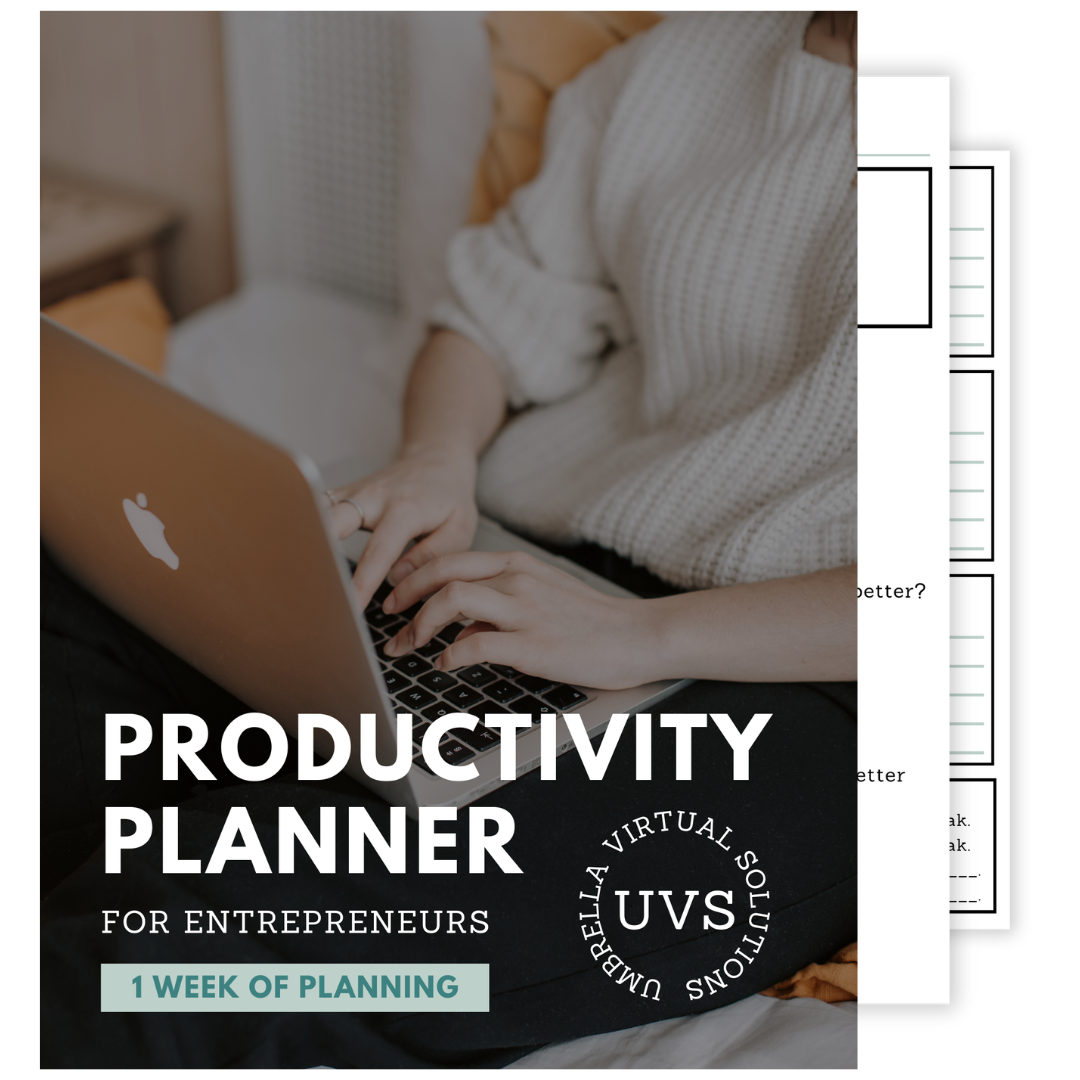How to Use SEO to Effectively Grow Your Online Business
Disclosure: This post may contain affiliate links. I may receive a small commission at no additional cost to you if you purchase a product or service using one of the affiliate links within this post. I love all my affiliates and make sure they align with my brand before allowing them into my blog. Thanks for your support!
If you’ve ever found yourself frustrated by the lack of organic traffic to your website or wondering why it feels impossible to show up in Google search results, I’ve been there too.
As a blogger, it feels like I’m constantly thinking about SEO.
It’s in my bones now, but it absolutely wasn’t always like that.
When I first realized I needed to learn about SEO to reach more people, I spent hours going through articles, videos, and blogs, trying to what it was and how to do it.
I kept hearing things about "keywords" and "headlines" but nothing further on how to actually do it.
I'm pretty sure I said to a friend once that SEO had to be some sort of secret because I couldn't find anything actually explaining it.
It was extremely frustrating.
How to Best Use SEO
Through a whole lot of trial and error, I’ve learned so much about SEO, and now it’s one of the biggest contributors to organic views on my blog and website.
Last year, I wrote a blog post about SEO specifically for bloggers, but not everyone reading my site is looking for stuff on blogging.
So, I decided to create this general guide for anyone who wants to grow their online business with SEO.
But before we get too far in, I want to quickly explain what SEO is.
SEO (or Search Engine Optimization) is when you do things to make your website or blog rank higher on search engine result pages (SERPs).
Basically, you do/use different things like keywords to drive traffic to your site and help your site rank higher in places like Google.
Let’s get into the best ways to use SEO to grow your online business!
Keyword Research
Keyword research is the foundation of SEO.
And it doesn't only work for SEO, it works for other things too!
The sad part is that in all my research into how to do keyword research, I never found any actual technique.
So let's talk a bit about mine!
The goal of keyword research is to find terms and phrases that people are searching for.
The trick is that those terms and phrases need to align with your blog post.
And we aren't looking for any term or phrase.
I like to focus on longtail keywords.
These are more specific than short-tail keywords.
Here is an example of the two:
Short-tail: SEO Tips
Longtail: How to use SEO in a small business blog
Another example:
Short-tail: Outfit Ideas
Longtail: Black cargo pants outfit ideas for women
Now that you know what a longtail keyword is, let's get into how to find them.
First, I go into an incognito window.
Then, I go to the Google search bar.
In the search bar, I start typing in something related to whatever type of keyword you're looking for. Put yourself in your audience's shoes, what would they search for if they were looking for the thing you want them to find? For example, when finding my keywords for this blog post, I looked up "how to use SEO" and checked out the recommended options from that. I do this a few times until I have the right amount of longtail keywords.
Then I choose the suggested longtail keywords that align best with whatever it is I'm using them for, whether it's my blog or just my general website.
If you're here for blogging SEO advice, here is a little bit:
Depending on where you have your blog, the place you enter your keywords may differ.
But for me, I enter them into the keywords section of my blog platform before scheduling a post.
Optimize What's Already on Your Website
Once you have your keywords, you need to add them to your content.
This is where I see a whole lot of people mess up.
When adding keywords, you want to try your best to make them feel natural. Like they're meant to be there.
Here’s how:
Titles and Headers. Use your main keywords in your blog title and at least one header. This is a rule of thumb for any website page, including blog posts.
Meta Descriptions. Write a short summary of your page that includes your keywords throughout. Remember, you can have more than one long-tail keyword!
Content. Add keywords throughout your content, but don’t do it too much. Google likes it when it reads naturally. I don't always do this if the keywords fit well.
Improve On-Page SEO
On-page SEO is about optimizing each website page individually.
These are the things I didn't realize were a thing at first, but I eventually started using them and started seeing results.
And these are the things that sounded a bit scary when I first heard about them, but now I know that they're super easy!
This includes:
URLs. Use descriptive URLs like "www.examplesite.com/seo-tips" instead of something cluttered with numbers and symbols.
Internal Links. Link to other relevant pages on your site to keep visitors engaged and help search engines understand your site structure.
Image Alt Text. Add a keyword to your image description so they can appear in image searches.
Focus on Quality Content
Google loves content that’s helpful and in-depth.
Here’s what to aim for:
Answer Questions. Think about what your audience needs help with and give detailed answers.
Write Longer Posts. Blog posts with around 1,500+ words (though 2000+ is the best) tend to rank better.
Update Regularly. Refresh old content with new information to keep it relevant.
Don't Forget About Mobile!
More people browse on their phones than on laptops, so your site needs to look and work great on mobile.
To do this:
Test. Use analytics to see how mobile users go about their experience vs. laptop users.
Simplify Navigation. Make menus easy to use and buttons big enough to tap.
Speed It Up. Compress images and use a lightweight design to load pages faster.
Better Page Speed
Nobody likes slow websites, including Google.
I don't fully focus on this as I like my site to look as good as possible, but there are times when I choose to do things just a little differently in hopes things run faster.
Improve your page speed by:
Compressing Images. Use tools to reduce image file sizes (I like to do this using Canva).
I know I only have one tip, but there's a reason for it.
This is the easiest way to up your page speed.
Otherwise, you can remove any unnecessary HTML, CSS, or Javascript, but this is a very advanced tip, so I suggest sticking to images.
Video SEO
Video content is huge right now, and optimizing it can drive even more traffic to your site.
Here’s how:
Use Keywords. Add keywords to your video titles, descriptions, and tags.
Create Thumbnails. Design genuinely interesting thumbnails to grab attention.
Include Transcripts. Adding transcripts to your site makes your videos accessible and is good for SEO.
Adjust When Needed
SEO isn’t something that you do once and then never return to.
You need to keep an eye on it and see what works and what doesn't.
Google Analytics. Track which pages bring in the most traffic.
Experiment. Test different strategies to see what works best for your audience.
Pinterest SEO Strategy
You might be thinking to yourself, "Why on earth is she talking about Pinterest in a blog post about SEO?"
And to that, I say that Pinterest is a search engine and should be used as such!
Pinterest can be amazing for traffic if used strategically.
Here’s what to do:
Optimize Pins. Use keywords in your pin titles and descriptions (do keyword research the same way I said earlier, but this time on Pinterest).
Consistency. Pin regularly (I do it twice a day) to stay visible.
Design Templates. Create visually appealing pins using platforms like Canva.
Are You Ready to Effectively Use SEO?
Thanks for reading this far!
If you want to chat about anything I mentioned in this blog post, I'd love it if you DM me on Instagram!
See you soon!
Isabella

How to Use SEO to Effectively Grow Your Online Business
Disclosure: This post may contain affiliate links. I may receive a small commission at no additional cost to you if you purchase a product or service using one of the affiliate links within this post. I love all my affiliates and make sure they align with my brand before allowing them into my blog. Thanks for your support!
If you’ve ever found yourself frustrated by the lack of organic traffic to your website or wondering why it feels impossible to show up in Google search results, I’ve been there too.
As a blogger, it feels like I’m constantly thinking about SEO.
It’s in my bones now, but it absolutely wasn’t always like that.
When I first realized I needed to learn about SEO to reach more people, I spent hours going through articles, videos, and blogs, trying to what it was and how to do it.
I kept hearing things about "keywords" and "headlines" but nothing further on how to actually do it.
I'm pretty sure I said to a friend once that SEO had to be some sort of secret because I couldn't find anything actually explaining it.
It was extremely frustrating.
How to Best Use SEO
Through a whole lot of trial and error, I’ve learned so much about SEO, and now it’s one of the biggest contributors to organic views on my blog and website.
Last year, I wrote a blog post about SEO specifically for bloggers, but not everyone reading my site is looking for stuff on blogging.
So, I decided to create this general guide for anyone who wants to grow their online business with SEO.
But before we get too far in, I want to quickly explain what SEO is.
SEO (or Search Engine Optimization) is when you do things to make your website or blog rank higher on search engine result pages (SERPs).
Basically, you do/use different things like keywords to drive traffic to your site and help your site rank higher in places like Google.
Let’s get into the best ways to use SEO to grow your online business!
Keyword Research
Keyword research is the foundation of SEO.
And it doesn't only work for SEO, it works for other things too!
The sad part is that in all my research into how to do keyword research, I never found any actual technique.
So let's talk a bit about mine!
The goal of keyword research is to find terms and phrases that people are searching for.
The trick is that those terms and phrases need to align with your blog post.
And we aren't looking for any term or phrase.
I like to focus on longtail keywords.
These are more specific than short-tail keywords.
Here is an example of the two:
Short-tail: SEO Tips
Longtail: How to use SEO in a small business blog
Another example:
Short-tail: Outfit Ideas
Longtail: Black cargo pants outfit ideas for women
Now that you know what a longtail keyword is, let's get into how to find them.
First, I go into an incognito window.
Then, I go to the Google search bar.
In the search bar, I start typing in something related to whatever type of keyword you're looking for. Put yourself in your audience's shoes, what would they search for if they were looking for the thing you want them to find? For example, when finding my keywords for this blog post, I looked up "how to use SEO" and checked out the recommended options from that. I do this a few times until I have the right amount of longtail keywords.
Then I choose the suggested longtail keywords that align best with whatever it is I'm using them for, whether it's my blog or just my general website.
If you're here for blogging SEO advice, here is a little bit:
Depending on where you have your blog, the place you enter your keywords may differ.
But for me, I enter them into the keywords section of my blog platform before scheduling a post.
Optimize What's Already on Your Website
Once you have your keywords, you need to add them to your content.
This is where I see a whole lot of people mess up.
When adding keywords, you want to try your best to make them feel natural. Like they're meant to be there.
Here’s how:
Titles and Headers. Use your main keywords in your blog title and at least one header. This is a rule of thumb for any website page, including blog posts.
Meta Descriptions. Write a short summary of your page that includes your keywords throughout. Remember, you can have more than one long-tail keyword!
Content. Add keywords throughout your content, but don’t do it too much. Google likes it when it reads naturally. I don't always do this if the keywords fit well.
Improve On-Page SEO
On-page SEO is about optimizing each website page individually.
These are the things I didn't realize were a thing at first, but I eventually started using them and started seeing results.
And these are the things that sounded a bit scary when I first heard about them, but now I know that they're super easy!
This includes:
URLs. Use descriptive URLs like "www.examplesite.com/seo-tips" instead of something cluttered with numbers and symbols.
Internal Links. Link to other relevant pages on your site to keep visitors engaged and help search engines understand your site structure.
Image Alt Text. Add a keyword to your image description so they can appear in image searches.
Focus on Quality Content
Google loves content that’s helpful and in-depth.
Here’s what to aim for:
Answer Questions. Think about what your audience needs help with and give detailed answers.
Write Longer Posts. Blog posts with around 1,500+ words (though 2000+ is the best) tend to rank better.
Update Regularly. Refresh old content with new information to keep it relevant.
Don't Forget About Mobile!
More people browse on their phones than on laptops, so your site needs to look and work great on mobile.
To do this:
Test. Use analytics to see how mobile users go about their experience vs. laptop users.
Simplify Navigation. Make menus easy to use and buttons big enough to tap.
Speed It Up. Compress images and use a lightweight design to load pages faster.
Better Page Speed
Nobody likes slow websites, including Google.
I don't fully focus on this as I like my site to look as good as possible, but there are times when I choose to do things just a little differently in hopes things run faster.
Improve your page speed by:
Compressing Images. Use tools to reduce image file sizes (I like to do this using Canva).
I know I only have one tip, but there's a reason for it.
This is the easiest way to up your page speed.
Otherwise, you can remove any unnecessary HTML, CSS, or Javascript, but this is a very advanced tip, so I suggest sticking to images.
Video SEO
Video content is huge right now, and optimizing it can drive even more traffic to your site.
Here’s how:
Use Keywords. Add keywords to your video titles, descriptions, and tags.
Create Thumbnails. Design genuinely interesting thumbnails to grab attention.
Include Transcripts. Adding transcripts to your site makes your videos accessible and is good for SEO.
Adjust When Needed
SEO isn’t something that you do once and then never return to.
You need to keep an eye on it and see what works and what doesn't.
Google Analytics. Track which pages bring in the most traffic.
Experiment. Test different strategies to see what works best for your audience.
Pinterest SEO Strategy
You might be thinking to yourself, "Why on earth is she talking about Pinterest in a blog post about SEO?"
And to that, I say that Pinterest is a search engine and should be used as such!
Pinterest can be amazing for traffic if used strategically.
Here’s what to do:
Optimize Pins. Use keywords in your pin titles and descriptions (do keyword research the same way I said earlier, but this time on Pinterest).
Consistency. Pin regularly (I do it twice a day) to stay visible.
Design Templates. Create visually appealing pins using platforms like Canva.
Are You Ready to Effectively Use SEO?
Thanks for reading this far!
If you want to chat about anything I mentioned in this blog post, I'd love it if you DM me on Instagram!
See you soon!
Isabella